Buy Windows Server 2022 Essentials License Key for Lifetime
30,00$
| Microsoft | |
| 64-bit Windows | |
| Windows Server 2022 Essentials Lifetime License | |
| Download link and instructions delivered by email from 10 minutes to 4 hours. | |
| 24/7 Free customer support |
Works on PC Only
For 1 Device
Out of stock
Buy Windows Server 2022 Essentials License
Buy Windows Server 2022 Essentials License Key at the Cheapest Price in the Online Market! You will receive the Server Essentials 2022 Key for a lifetime within minutes after purchase. Then, you can download, install, and activate your Windows server with ease. In case you need any assistance, our dedicated support team is always ready to help. The serial number we offer is 100% valid and authentic, ensuring you have a seamless and reliable experience. Upgrade your business infrastructure with the powerful and secure MS Windows Server 2022 Essentials, and enjoy unparalleled performance and peace of mind. Purchase your lifetime license today from instantlykey.com!
What Is Microsoft Windows Server?
Microsoft Windows Server is a specialized operating system designed for managing server environments and providing essential services for businesses and organizations. It offers advanced features for centralized management, security, and performance, including tools for user and network management, virtualization through Hyper-V, and integration with cloud services. Windows Server supports high-performance computing and application hosting, making it crucial for handling business-critical tasks, ensuring reliable operations, and enabling scalability as organizations grow.
Microsoft Windows Server 2022 Essentials Edition
Windows Server Essentials 2022 Edition is the new market-leading server operating system, and it includes several distinctive features that can help your company succeed. In addition to offering quick performance as a reliable workhorse for all types of businesses, Windows Server 2022 also offers unique advantages to specific industries. This common server is better prepared to defend against shifting attacks because of new security features like a protected core.
With other options, there’s no need to settle on tasks due to Azure’s cloud features. This edition offers a strong range of options for controlling hardware and application access thanks to enhanced VM management, a modernized event viewer, and many other capabilities in the Windows Admin Center.
Are you looking for additional information? The new Windows Server 2022 contains substantial improvements to Windows OS containers, including smaller image sizes that take less time to download while maintaining the same strength, thanks to an improved network strategy.
Key Features of Windows Server 2022 Essentials
To fully benefit from the advanced features and capabilities of Windows Server 2022 Essentials, it is essential to secure a valid license. By purchasing a Windows Server Essentials license key from us, you gain access to a suite of powerful tools designed to enhance your business operations. Instantlykey.com provides authentic licenses, ensuring you receive all the advantages of the latest server technology.
- Simplified Management: Windows Server 2022 Essentials provides an intuitive management interface, making it easy for businesses to handle daily administrative tasks without requiring extensive IT knowledge.
- Enhanced Security: This version includes advanced security features such as Windows Defender Advanced Threat Protection (ATP), Secure Boot, and Shielded Virtual Machines, ensuring robust protection against modern cyber threats.
- Improved Performance: With support for the latest hardware and software innovations, Microsoft Windows Server 2022 Essentials offers enhanced performance, enabling businesses to run applications efficiently.
- Hybrid Capabilities with Azure: Integration with Microsoft Azure allows for seamless hybrid cloud capabilities, providing businesses with the flexibility to extend their on-premises infrastructure to the cloud.
- Flexible Storage Solutions: The Storage Spaces Direct feature enables businesses to build highly available and scalable storage solutions using industry-standard servers and locally attached drives.
Benefits of Using Windows Server 2022 Essentials
- Cost-Effective: Designed for small businesses, Windows Server 2022 Essentials offers a cost-effective solution with essential features needed for daily operations without the hefty price tag of more comprehensive server editions.
- Ease of Use: The simplified management tools and intuitive user interface make it easy for non-technical users to manage and configure the server.
- Scalability: As your business grows, Ms Windows Server Essentials 2022 can scale with you, providing the necessary tools and capabilities to support increased demand.
- Reliability: Built on the robust foundation of Windows Server, this edition ensures high availability and reliability, minimizing downtime and ensuring continuous business operations.
- Enhanced Collaboration: Integration with Microsoft 365 allows for improved collaboration and productivity, giving employees access to the tools they need to work effectively.
If you buy Windows Server Essentials license from us, you not only ensure compliance with genuine software standards but also receive comprehensive support to optimize your server environment. Invest in your business’s success today and experience the full range of benefits that Windows Server 2022 Essentials has to offer.
Windows Server 2022 Essentials Vs Standard
Windows Server 2022 Essentials is designed for small businesses with up to 25 users and 50 devices, offering a cost-effective, easy-to-manage solution with basic server functionalities, making it ideal for straightforward environments. In contrast, Windows Server 2022 Standard supports unlimited users and devices through Client Access Licenses (CALs), offers advanced features for virtualization, storage, and security, and allows for multiple virtual instances, making it suitable for medium to large businesses or those with growing and complex needs. Essentials are budget-friendly and simple, while Standard provides greater scalability, flexibility, and advanced capabilities.
How to Install Windows Server 2022 Essentials
Installing Windows Server Essentials 2022 is a straightforward process, suitable for small businesses that require a simple and reliable server solution. Follow these steps to complete the installation, especially if you have purchased your Windows Server 2022 Essentials product key from instantlykey.com:
- Prepare Installation Media:
- Download the Windows Server 2022 Essentials ISO file from the official Microsoft website or obtain it from instantlykey.com.
- Create a bootable USB drive using tools like Rufus, or burn the ISO to a DVD.
- Set Up Your Server:
- Insert the bootable USB drive or DVD into the server where you want to install Ms Windows Server 2022 Essentials.
- Restart the server and boot from the installation media. You might need to change the boot order in the BIOS/UEFI settings to prioritize the USB or DVD drive.
- Begin Installation:
- When prompted, select your preferred language, time and currency format, and keyboard or input method. Click “Next.”
- Click “Install now.”
- Enter Product Key:
- Enter the Windows Server 2022 Essentials key provided by instantlykey.com. Click “Next” to proceed.
- Select the Edition:
- Choose “Windows Server 2022 Essentials” from the list of available editions. Click “Next.”
- Accept License Terms:
- Read and accept the license terms. Click “Next.”
- Choose Installation Type:
- Select “Custom: Install Windows only (advanced)” to perform a clean installation.
- Partition the Disk:
- Choose the drive where you want to install Windows Server 2022 Essentials. You can format the drive, create new partitions, or select an existing partition. Click “Next” to start the installation.
- Complete Installation:
- The installation process will begin, and your server will restart several times. Follow any on-screen instructions as needed.
- Initial Configuration:
- After the installation is complete, the system will guide you through the initial configuration. You will set up the administrator account, configure server settings, and install necessary updates.
- Activate Windows Server:
- Once the server is up and running, ensure it is connected to the internet. Open the settings and navigate to the activation section to activate your copy of Microsoft Windows Server 2022 Essentials using the product key from instantlykey.com.
- Install Updates and Configure Roles:
- After activation, check for and install any available updates.
- Use the Server Manager to configure server roles and features based on your business needs.
Windows Server 2022 Essentials FAQs
- How many users and devices can Windows Server 2022 Essential support?
- Windows Server 2022 Essential supports up to 25 users and 50 devices, making it ideal for small businesses.
- Can I upgrade from a previous version of Windows Server to Windows Server 2022 Essential?
- Yes, you can upgrade from previous versions of Windows Server. For a smooth transition, review compatibility and migration guidelines.
- What are the system requirements for Windows Server 2022 Essential?
- Minimum system requirements include a 64-bit processor, at least 2 GB of RAM, and 160 GB of available disk space. For detailed requirements, check Microsoft’s documentation.
- Is Microsoft Windows Server 2022 Essentials compatible with my existing applications?
- Windows Server 2022 Essentials is compatible with many applications. Verify compatibility with specific software and hardware before upgrading.
- Where can I purchase a Windows Server 2022 Essentials license?
- You can purchase your Windows Server 2022 Essentials key from instantlykey for the best price and fast delivery.
- What is the difference between Windows Server 2022 Essentials and other editions?
- Windows Server 2022 Essentials is designed for small businesses with a simpler management interface and supports fewer users and devices compared to other editions like Standard or Datacenter.
- Can I use Windows Server 2022 Essentials for cloud-based services?
- Yes, MS Windows Server 2022 Essentials supports hybrid cloud capabilities, allowing integration with Microsoft Azure for extended cloud services and backup solutions.
Requirements
| PROCESSOR | 1.4 GHz 64-bit processor compatible with the x64 |
| MEMORY | 512MB |
| DISK SPACE | 32 GB RAM |
| DISPLAY | 1024 x 768 screen resolution or higher |
Be the first to review “Buy Windows Server 2022 Essentials License Key for Lifetime” Cancel reply
Related products
Windows Server
Windows Server
Windows Server
Windows Server
Buy Windows Server 2019 Remote Desktop Services 5 Device CAL
Windows Server
Buy Windows Server 2022 Standard – 16 & 24 Core License Pack
Windows Server
Windows Server
Windows Server
Windows Server
Windows Server
Windows Server
Purchase Windows Server 2019 Essentials Lifetime License Key
Windows Server
Windows Server
Windows Server
Windows Server
Windows Server
Windows Server
Windows Server
Windows Server
Windows Server
Windows Server 2022
Buy Windows Server 2022 Remote Desktop Services 10 Device CAL
Windows Server
Buy Windows Server 2022 Remote Desktop Services 1 Device CAL
Windows Server
Windows Server



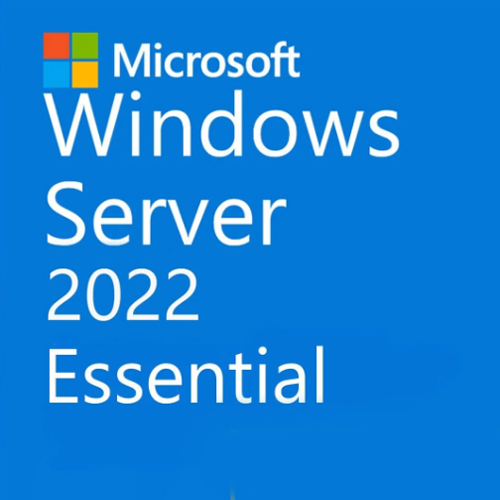









































Reviews
There are no reviews yet.