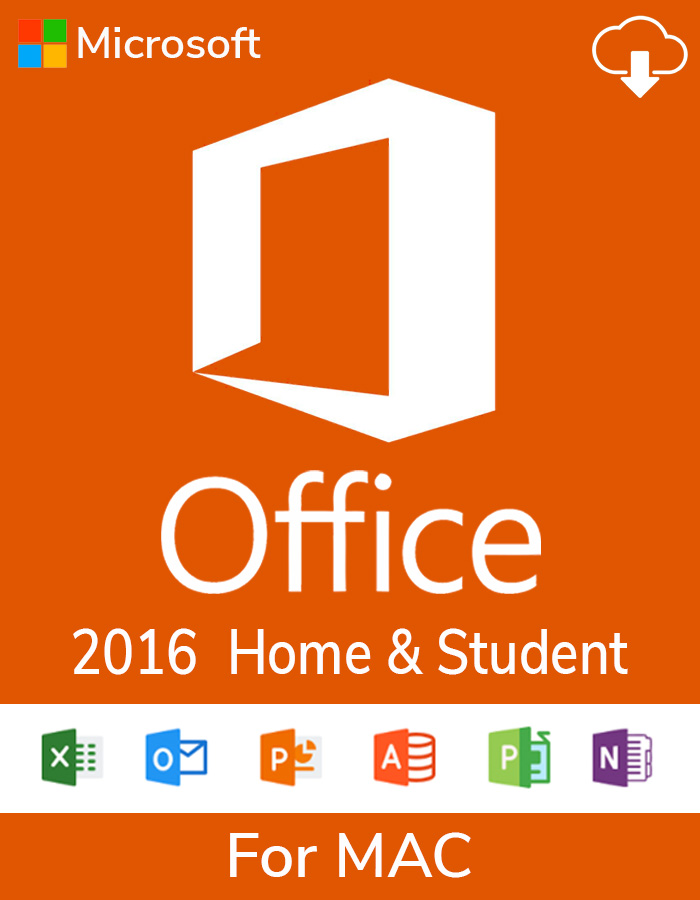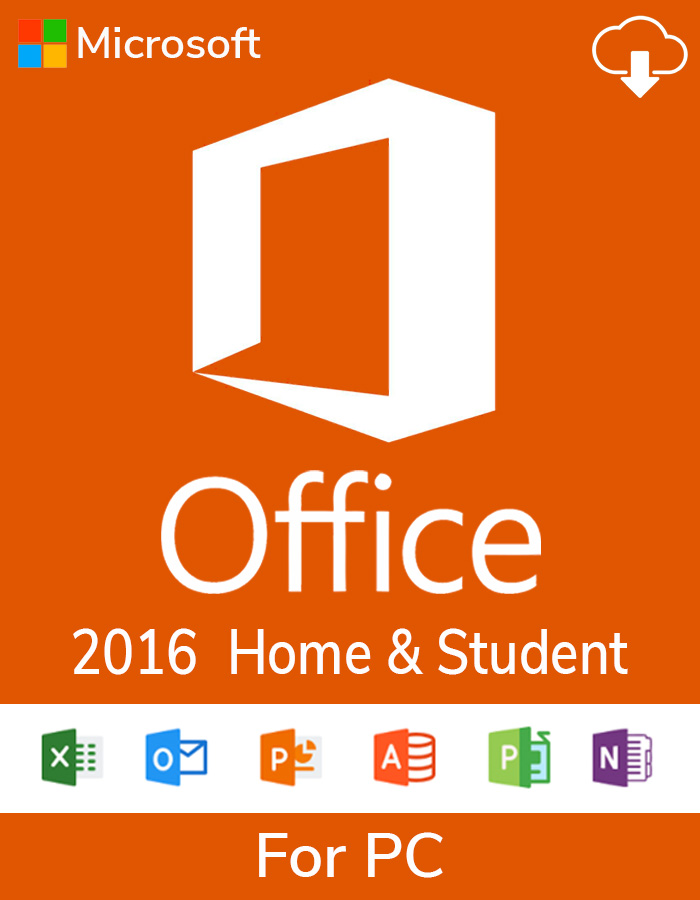Microsoft Office
Microsoft Office
Microsoft Office
Buy Microsoft Office Home & Student 2016 for Mac (Lifetime License)
Microsoft Office
Microsoft Office
Microsoft Office
Microsoft Office 2021
Buy Microsoft Office Home and Student 2021 for Mac & Windows
Microsoft Office
Microsoft Office
Microsoft Office
Microsoft Office
Microsoft Office
Microsoft Office
Microsoft Office 2019 Professional Plus Lifetime License Key
Microsoft Office
Microsoft Office Professional Plus 2021 5 PCs – Lifetime License
Microsoft Office
Microsoft Office
Microsoft Office
Microsoft Office Software
Welcome to our Microsoft Office category, your go-to source for the latest and most efficient office productivity tools. Microsoft Office offers a comprehensive suite of applications designed to enhance your productivity, whether you're a business professional, student, or home user.
Our Top Microsoft Office Products:
- Microsoft Office 2021 is the latest version, with cutting-edge features and enhancements to help you stay organized and productive.
- Microsoft Office 365 - Experience the full power of Office with cloud connectivity, allowing you to access your documents from anywhere.
- Microsoft Office 2019 - Enjoy robust tools for document creation, data analysis, and presentations.
- Microsoft Office 2016 - A reliable choice for those who need powerful tools for creating documents, spreadsheets, and presentations.
Why Choose Microsoft Office?
- Comprehensive Tools: From Word for document creation to Excel for data analysis, PowerPoint for presentations, and Outlook for email management, Microsoft Office has you covered.
- Seamless Integration: All Office applications work seamlessly, providing a cohesive and efficient workflow.
- Cloud Connectivity: With Office 365, you can access and edit your files from anywhere, ensuring you stay productive on the go.
- Regular Updates: Stay up-to-date with the latest features and security updates to keep your software running smoothly.
Explore More Categories
In addition to Microsoft Office, we offer a wide range of software solutions. For top-notch products, check out our Microsoft Windows, Microsoft Project, and Microsoft Visio categories.
In addition to Microsoft Office, we offer a wide range of software solutions to meet all your needs. For top-notch software products, be sure to check out our Microsoft Windows, Microsoft Project, and Microsoft Visio categories.
For more information on our Microsoft Office products and other categories, visit our FAQs or contact our support team. Let us help you find the perfect software solution for your needs.
Frequently Asked Questions (FAQs)
1. What is Microsoft Office Suite?
Microsoft Office Suite is a collection of productivity applications developed by Microsoft. It includes programs like Word, Excel, PowerPoint, Outlook, and others, designed to help users create, edit, and manage documents, spreadsheets, presentations, emails, and more.
2. Is Microsoft Office a free software?
Microsoft Office is not typically free. It is a commercial software suite that requires a purchase or a subscription to use.
3. How to update Microsoft Office:
- Open any Office application such as Word, Excel, or PowerPoint.
- Click on the "File" menu in the top left corner.
- Select "Account" or "Office Account" from the options on the left.
- Click on "Update Options" and then choose "Update Now" to check for and install updates.
- Follow the prompts to complete the update process.
4. How to transfer Microsoft Office to another computer:
- Uninstall Office from your current computer.
- Install Office on the new computer using the same